
Entrepreneurs, professionals, and businesses are more productive when they effectively manage their time. Time management apps help individuals and teams to organize and successfully complete their tasks within the available time.
Every business has unique needs and this determines the choice of time management app.
Most time management software support project task organization, team communication, tracking hours, mind mapping tools, and efficiently work with scheduling software for a successful team and client appointments.
Run a successful business using the best time management apps that make your processes more efficient. Here are the benefits of using time management software for your business.
The trackers built into time management apps help you and your team discover the amount of time that projects consume. Such information is useful in estimating future project estimates.
It’s easier to evaluate the billable hours of individual team member contributions and identify key areas to improve and make project delivery more efficient. Ultimately, you could save more money and time by creating better project estimates for upcoming client tasks.
Identifying your team’s project potentials gives you invaluable tips to set realistic and realizable project timelines.
Use time management apps to discover the time it takes your team to complete their projects so you can help balance ongoing and new project requests from your clients.
The team project capacity is important in organizing team efforts to align with upcoming clients’ projects.
It’s a major advantage that effective time management apps allow you to organize projects with your team and communicate as each individual team member executes assigned roles.
The best time management apps for teams enable you to create project workflows.
Assign and grant different levels of permissions so each team member can see the overall progress of their associated project.
Detailed reporting, time tracking, and other automation keep you and your team on toes to effectively manage the available time.
Time tracking provides deep and accurate insights into your team’s activity so you can see how they are working. It can show you the user activity levels.
The insights from your time management app help you identify time-wasting events, fix them with your team, and keep everyone at optimal performance.
Projects come in different magnitudes. This could be in terms of complexity, timelines, and additional resources required to handle them.
It’s easier to identify the unique needs of each project and organize the resources required for successful completion.
Time-management apps can help you and your team efficiently deploy time, skill, and other requirements for different projects. Your team can get a clear picture of the project outcome, keep track of progress, and their contributions to the projects.
Get started with these apps to make the best use of your time and increase your team’s productivity.
Appointment Reminder helps individuals and teams save time by automating the online appointment booking process for clients seeking their services.
Professionals and businesses use the Appointment Reminder app to manage their service schedules enabling clients to self-book 24/7. Businesses can personalize and send automated confirmation, reminders, and follow-up SMS texts, voice, or email messages.

Automating sending reminders makes your businesses more efficient ensuring your clients receive timely text, voice, and email messages to attend their appointments.
Appointment reminders significantly reduce no-shows increasing clients’ attendance. You get more time in your hands to serve them.
No more wearisome manual reminders. Send automated SMS texts, voice, or email messages to clients so they can confirm their appointments and receive reminders to show up.
Personalize the SMS text messages, voice messages or emails you send to your clients. You can also quickly create messages from scratch using click to insert functions.
Appointment Reminder integrates with your popular work tools like Google Calendar, Office 365, Retail CRM, Outlook Calendar Desktop, Apple iCloud, Teamup, Zoho, iCal, Google Meet, Zoom, and CSV.
Your customers can reply to the messages you send via appointment reminders. The appointment reminder app sends you real-time notifications as an SMS text or by email.
Get updates on your existing calendar indicating your client’s response together with their unique message.
The appointment reminder app allows your clients to reschedule their appointment via a simple link.
Trello is a time management tool for teams to collaborate and manage projects. It helps to organize tasks using Trello cards to share, manage, and track progress to achieve desired productivity.
Teams use Trello cards to monitor project progress i.e. To Do, In Progress, and Completed.
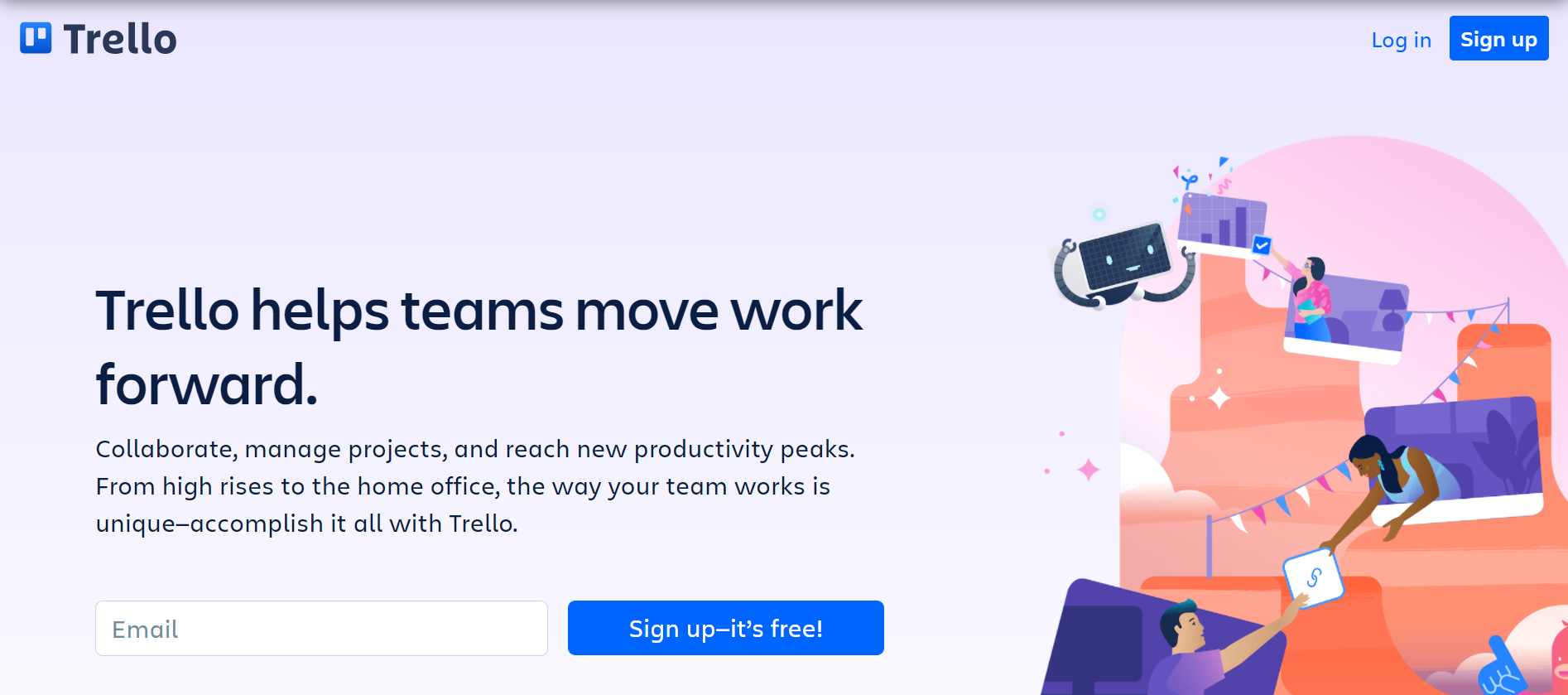
Trello time management app has project management boards, team features, integration with other useful apps, inbuilt automation process.
Todoist is a task management software that helps businesses and individuals to organize their daily work. It’s a powerful productivity tool that powers teams and people to collaborate, plan, organize, and run projects.

Todoist time management app allows you to conveniently set, pursue, and achieve daily, weekly, and monthly objectives.
Connect Todoist to your files, calendar, and email.
Personalize your workflows to give you the view that is most desirable to you.
Create your projects using Todoist boards.
Assign labels to your task groups for quick identification.
Filters to view custom tasks i.e. by assignee, project, and due dates
Choose a theme that matches your personality style with colors.
Share tasks with your team. Delegate sections of your project with your colleagues and actively get notifications about the project progress.
A Clockify application helps business owners and teams keep track of their time. It keeps a record of where and how teams are spending their time every second they’re clocked into the system.
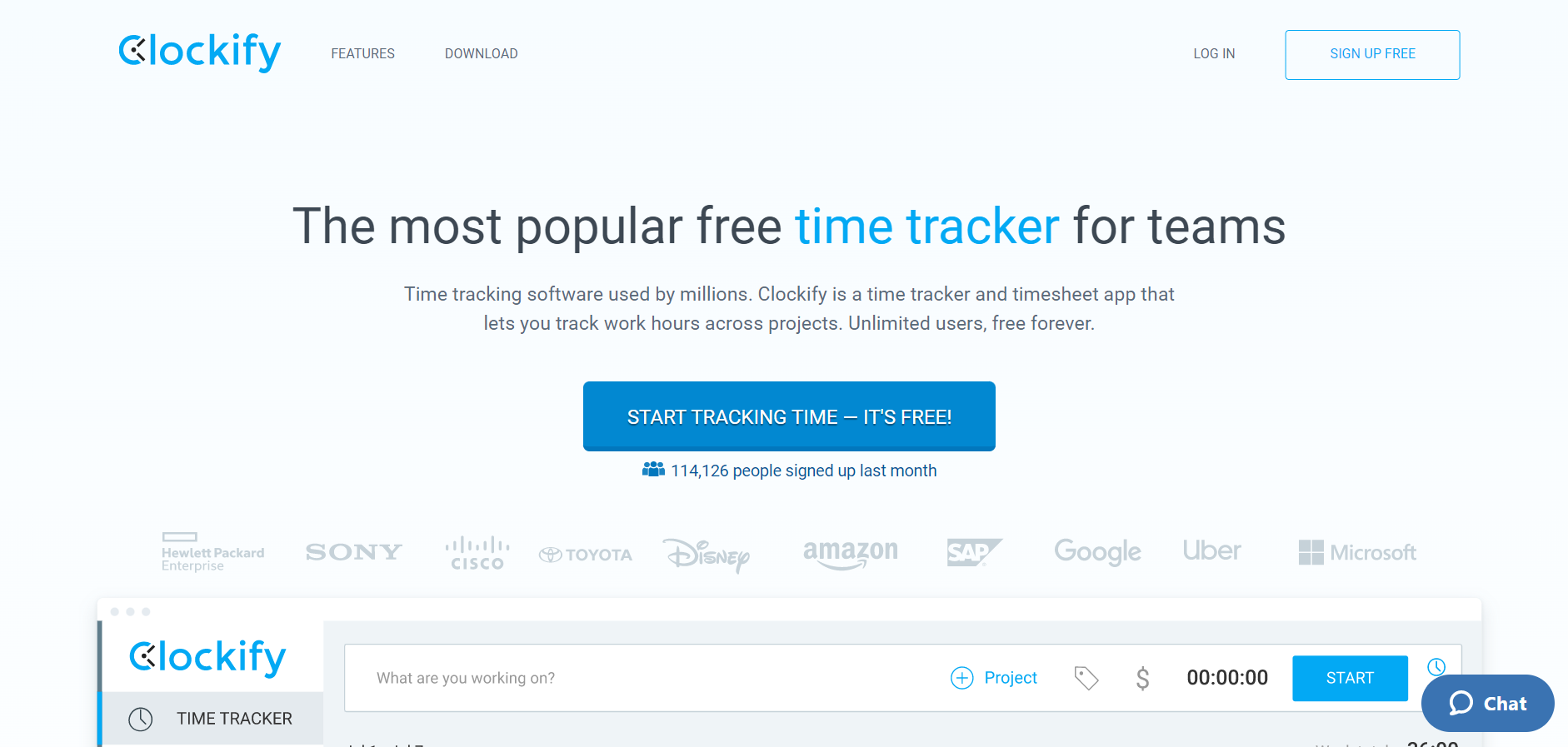
Time to track time, manually add enter and edit time, pause and continue tracking, manage billable hours.
Manage activities by entering time for each. Use templates to add weekly activities, manage submission and approval timesheets, get reminders for due reminders.
Visualize daily activities, add time blocks, edit time blocks, connect Google/Outlook and add events into Clockify.
Know the activities where users spend time the most. Get charts on all time and time billing. Get reports on your teams’ activities and status on current activities and the people working on them.
Teams use Asana to organize their work and effectively manage time. It helps them organize their work, set their timelines, track their progress, evaluate the progress of their project workflows.
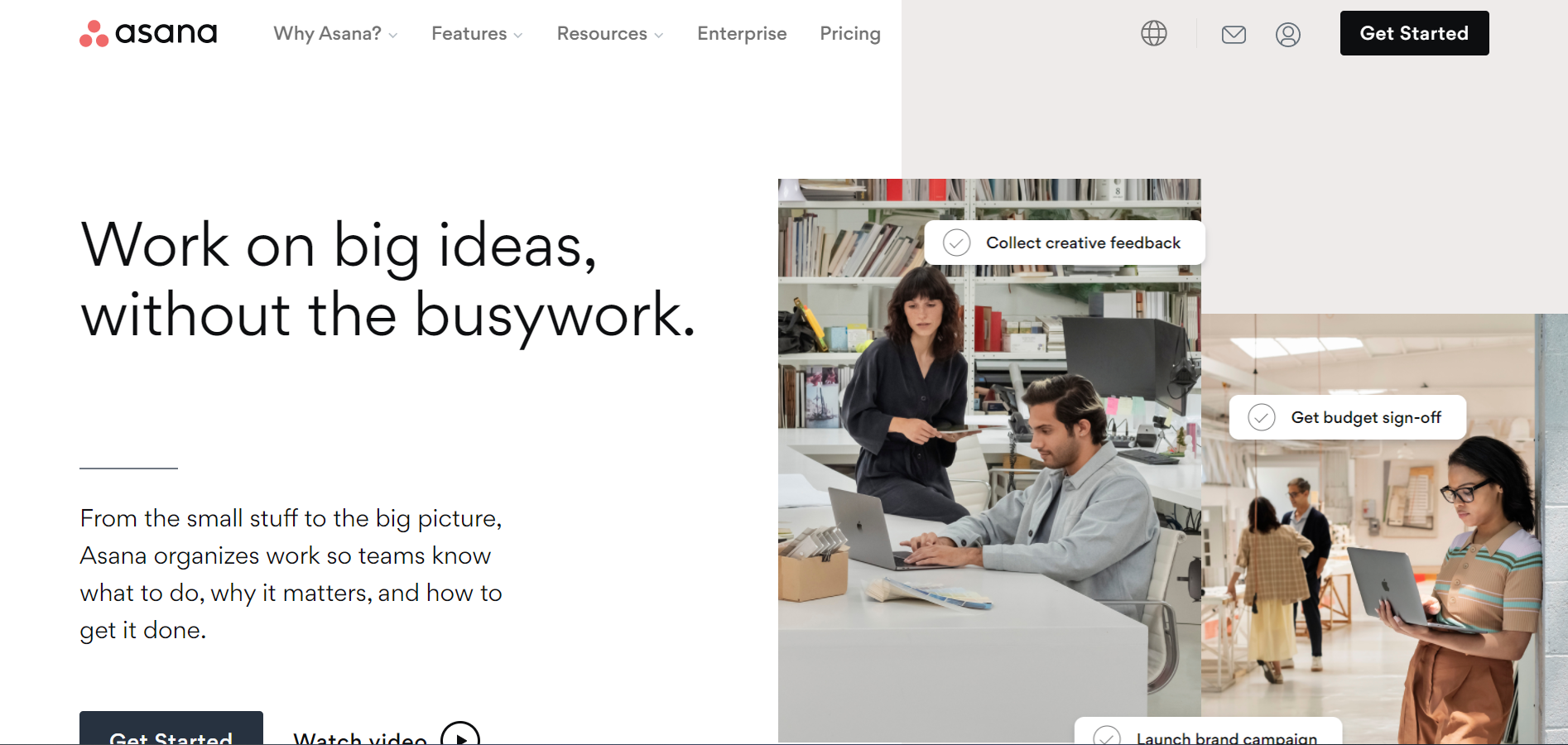
Get project views with boards, lists, timelines, and calendars.
Projects
Tasks
Subtasks
Milestones
Task assignees
Task sections and organization
Custom fields
Due dates and times
Set start dates
Manage attachments
Forms for work submissions
Rules to automate important actions
Likes to vote tasks
Approvals
Project overviews and briefs
Sync tasks across projects
Dependencies
Custom templates
Copy projects
Asana views and reporting features including My tasks, Timeline, Workload, Portfolios, Goals, Inbox, Dashboards, Accessibility, Calendar View, Files View, Advanced search, Teammate view, and Project export.
Collaborate in your projects among teams. View and manage workloads.
Manage teams, guests, permissions and privacy controls, comment-only projects, team management, and data security.
Task comments, followers, status, messaging, project conversations, team conversations.
Do you or your team need a reminder for your important tasks and ideas? Remember the Milk will remind you at the right time. It can also help you manage assigned tasks and track their progress.
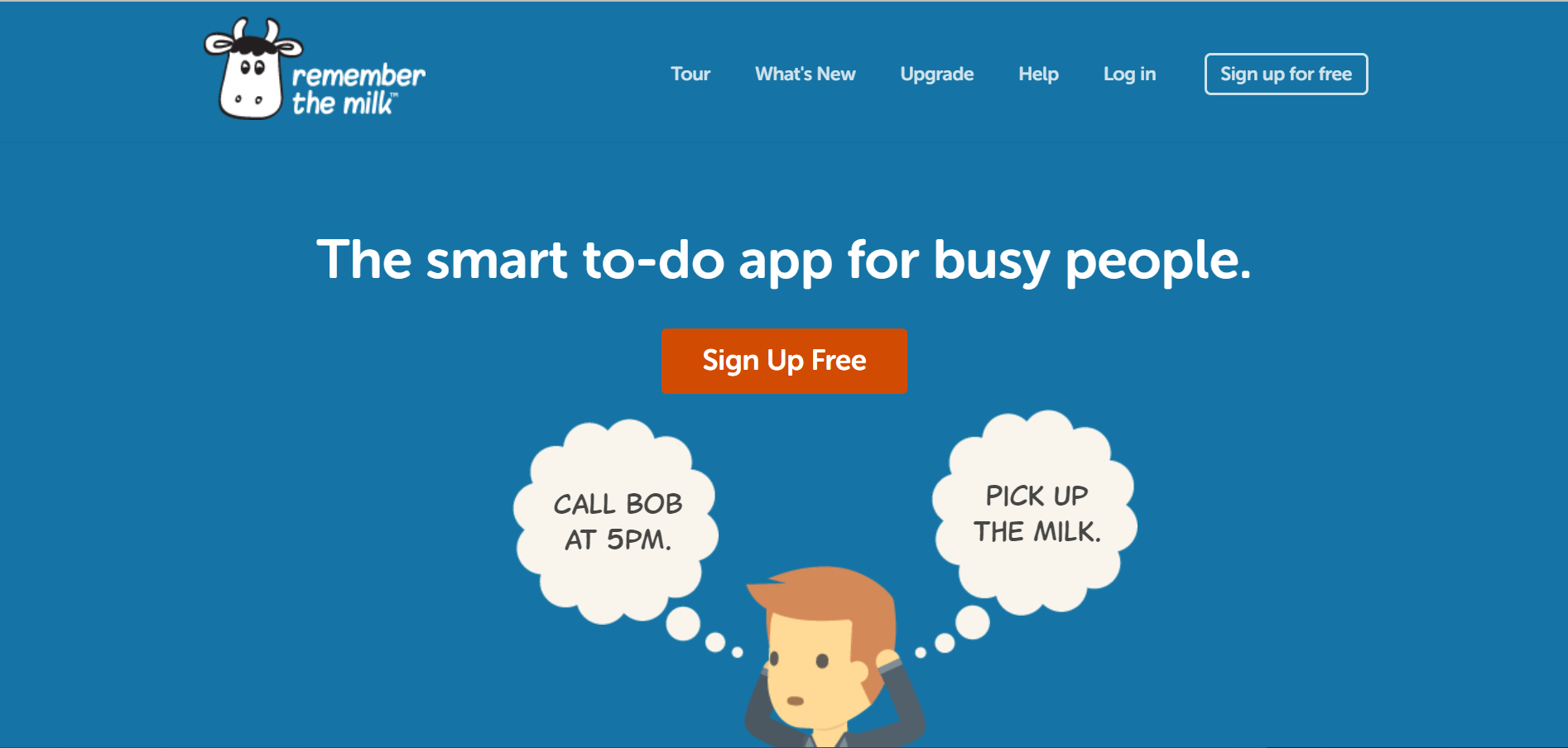
Quickly add and arrange your to-dos tasks
Get reminders about your tasks by email, text, Twitter, and mobile apps.
Organize your tasks into lists and tag them with colors
Break down your tasks into sub-tasks
Collaborate in your lists and tasks with others
Attach files to your tasks; documents, photos, presentations, and spreadsheets
Remember the Milk task and time management app syncs with your devices giving you accessibility wherever you go.
Customize Remember the Milk task reminder app with a rich set of inbuilt themes to give you the desired feel.
Businesses and freelancers use DeskTime automatic time tracking software to manage their workflow and improve productivity. The application is also ideal for teams, enterprises and agencies.
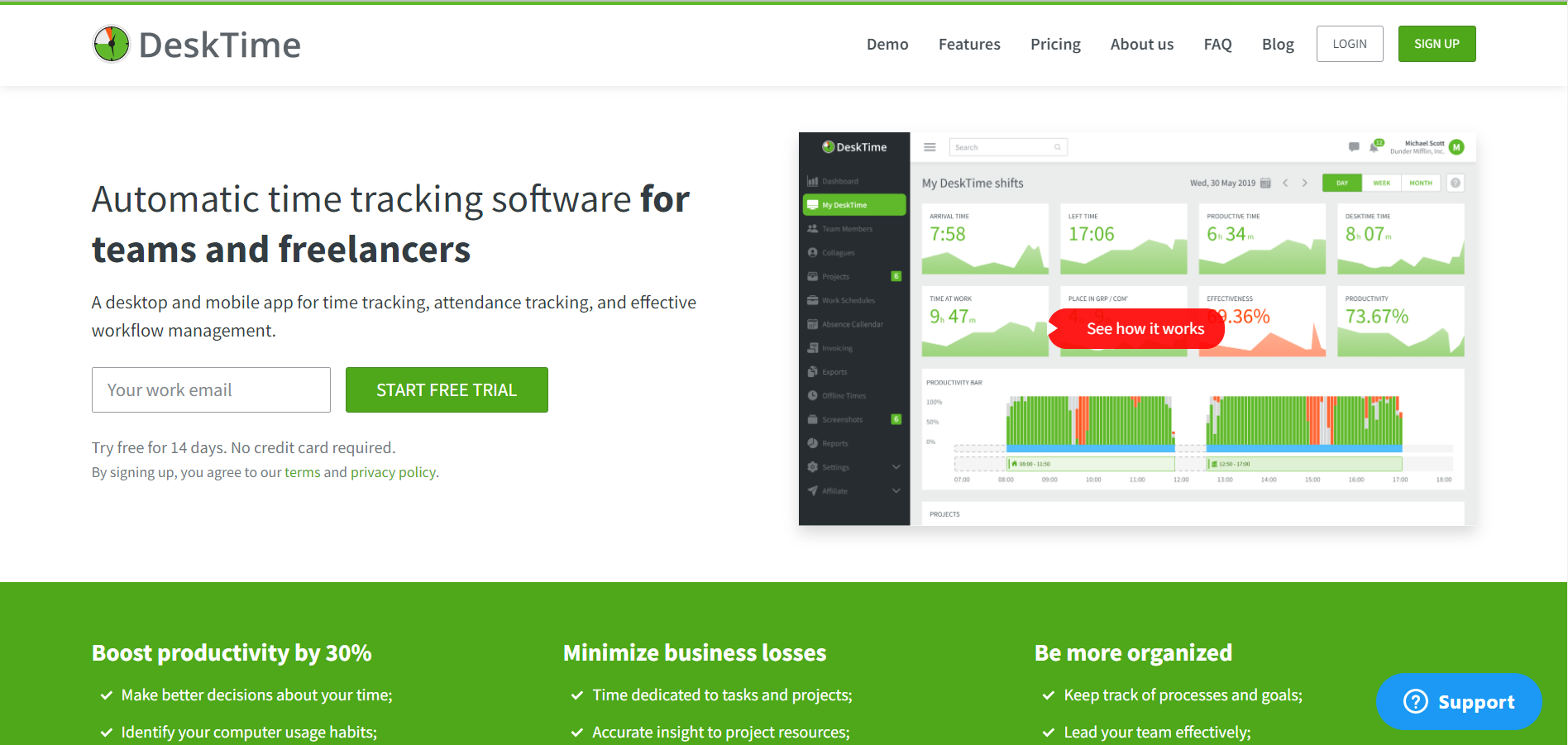
DeskTime time automating time tracking features for freelancers, agencies, enterprises, businesses, and teams.
Plan and create shifts
Manage absences
Track staff productivity
Project tracking
Automatic time tracking
URL and app tracking
Document title tracking
Idle time tracking
Project time tracking
Automatic screenshots
Invoicing
The Time Doctor helps employees use their time efficiently as they work on their daily tasks and projects.
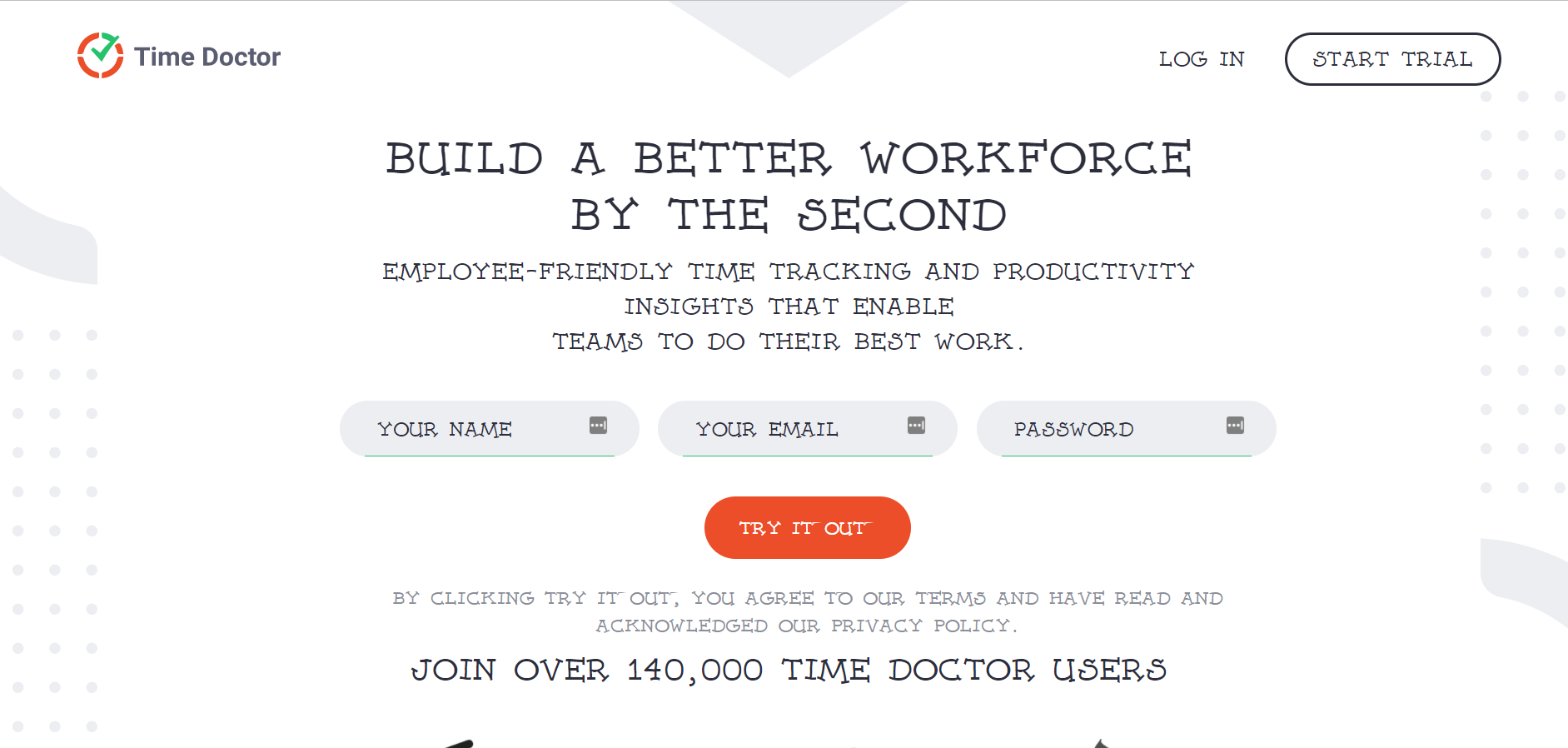
Time tracking and employee monitoring
Online timesheets and payroll management
Project management and budgeting
Productivity measuring and summary reports
Distraction alerts
Screenshots and activity levels
Syncs and access across all devices
Integrations and API
Customization options
Website and app monitoring
Offline time tracking
Private and secure
Client login access
Easy setup and support
Evernote is a project management solution that helps manage to-do lists, timelines, meeting notes, documents, and ideas. It keeps all your project notes, tasks, and schedules in a central place.
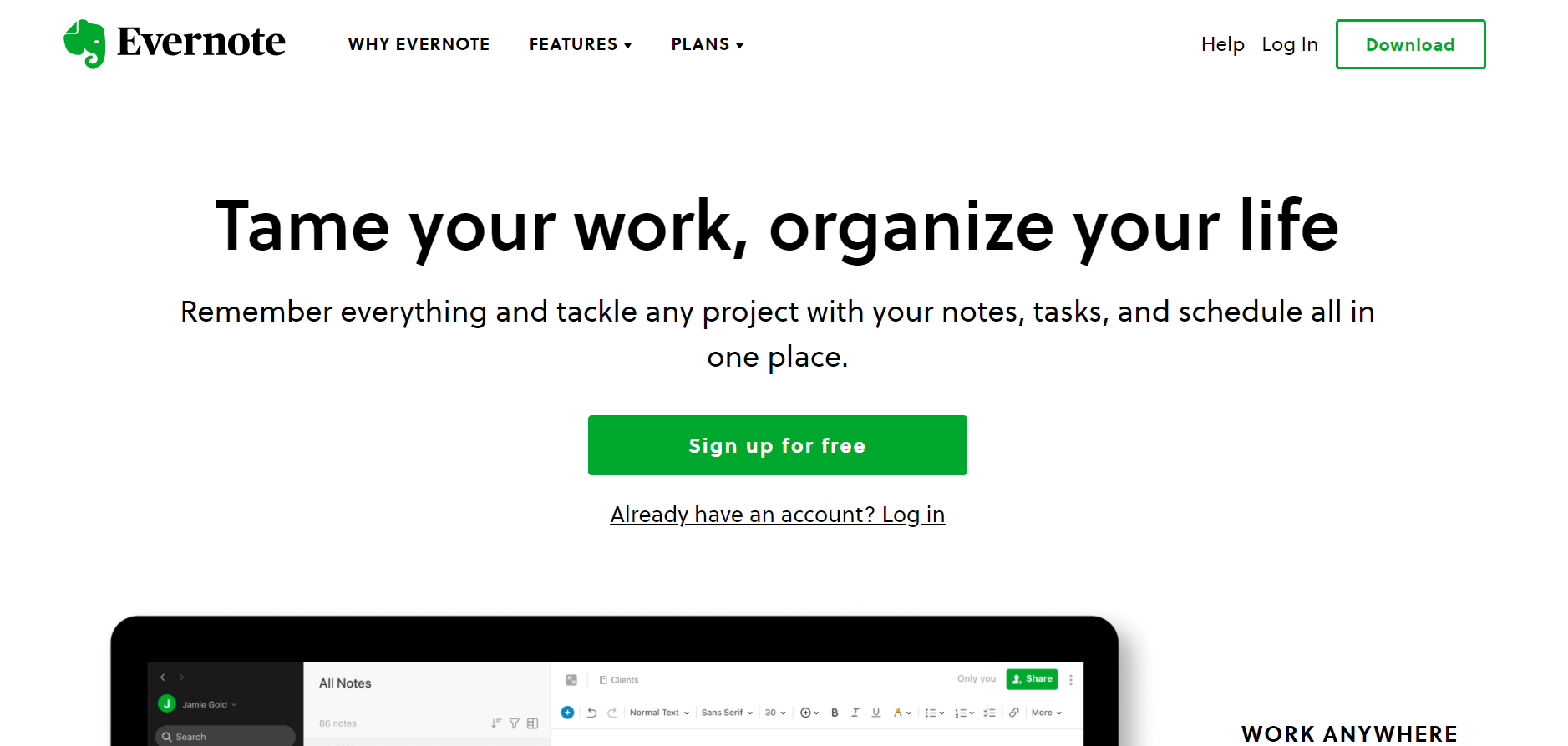
Organize and access notes about your project and task activities across all your devices.
Directly save screen captures, web pages, and save articles to Evernote.
Create and manage your to-dos in your notes. Check the little details of every project.
Connect schedules and notes.
Quickly create better notes.
Scan and manage your document with powerful Evernote features.
Quickly search for documents and images. Get exactly what you want.
Small business owners use RescueTime’s automatic time management app to increase their efficiency and focus on productivity.
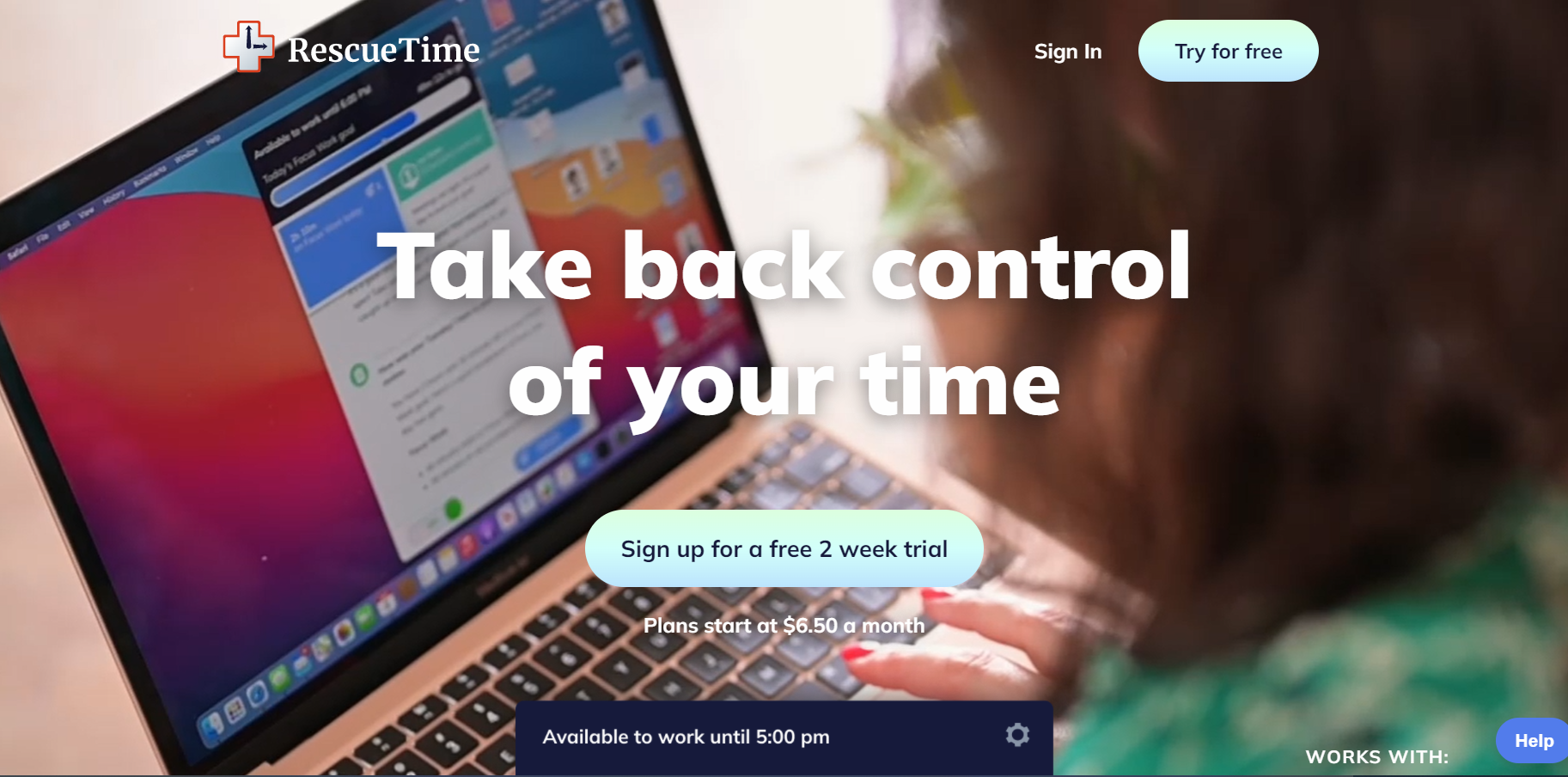
Get useful insights from the RescueTime report that can help you to grow and improve on your personal growth. Identify your strengths and improve on them.
Toggl is an efficient time management tool that helps in tracking and reporting activities. It is suitable for both individuals and teams to assess the time they spend on their activities and the productivity they achieve at the end of the day.
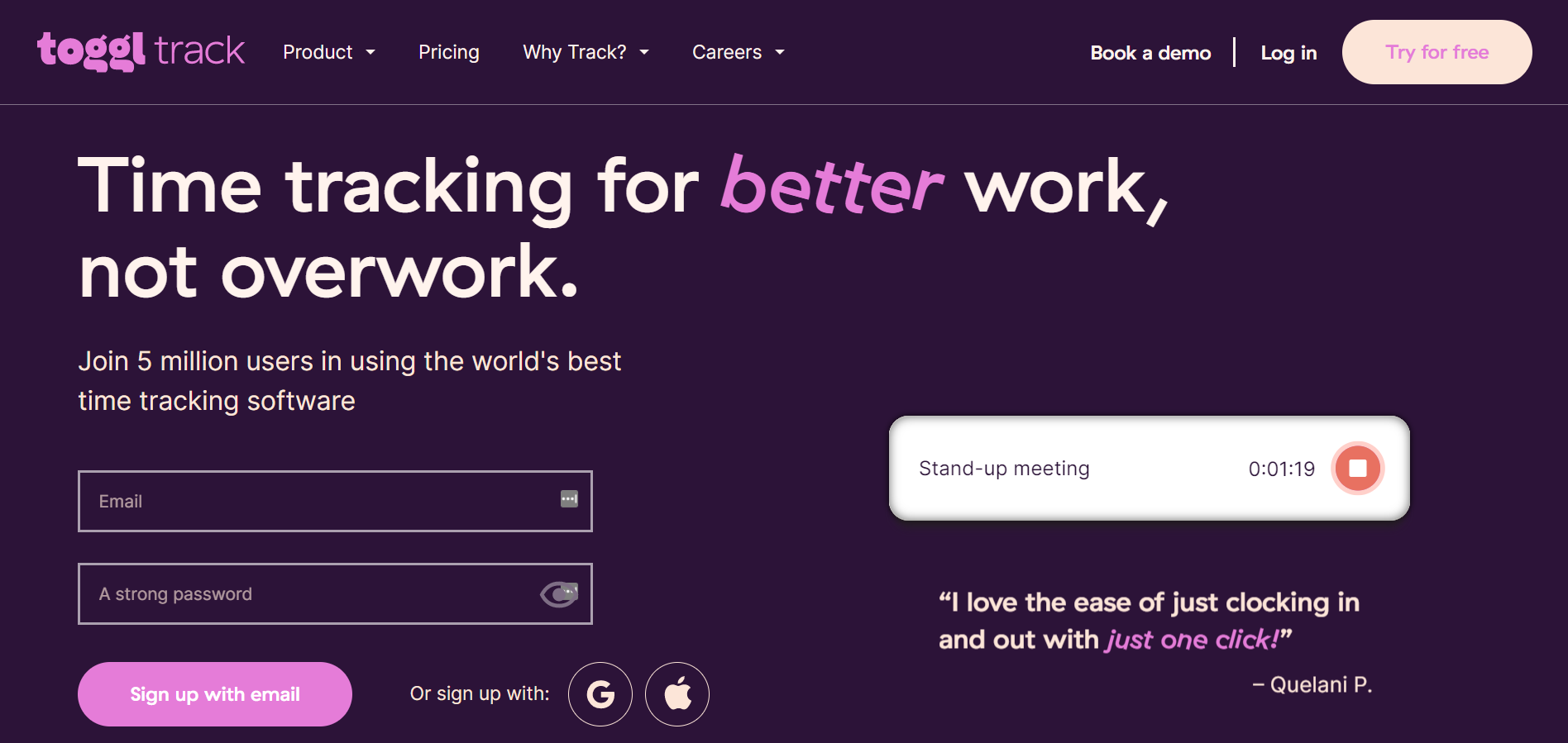
Access and use the Toggl time tracking app via the web app, mobile apps, desktop apps, and integrate with other time productivity apps.
Timely is an automatic time tracking software that helps businesses and professionals track time, projects, teams, and plans. The application captures every second, billing the time, generating reports and invoices.
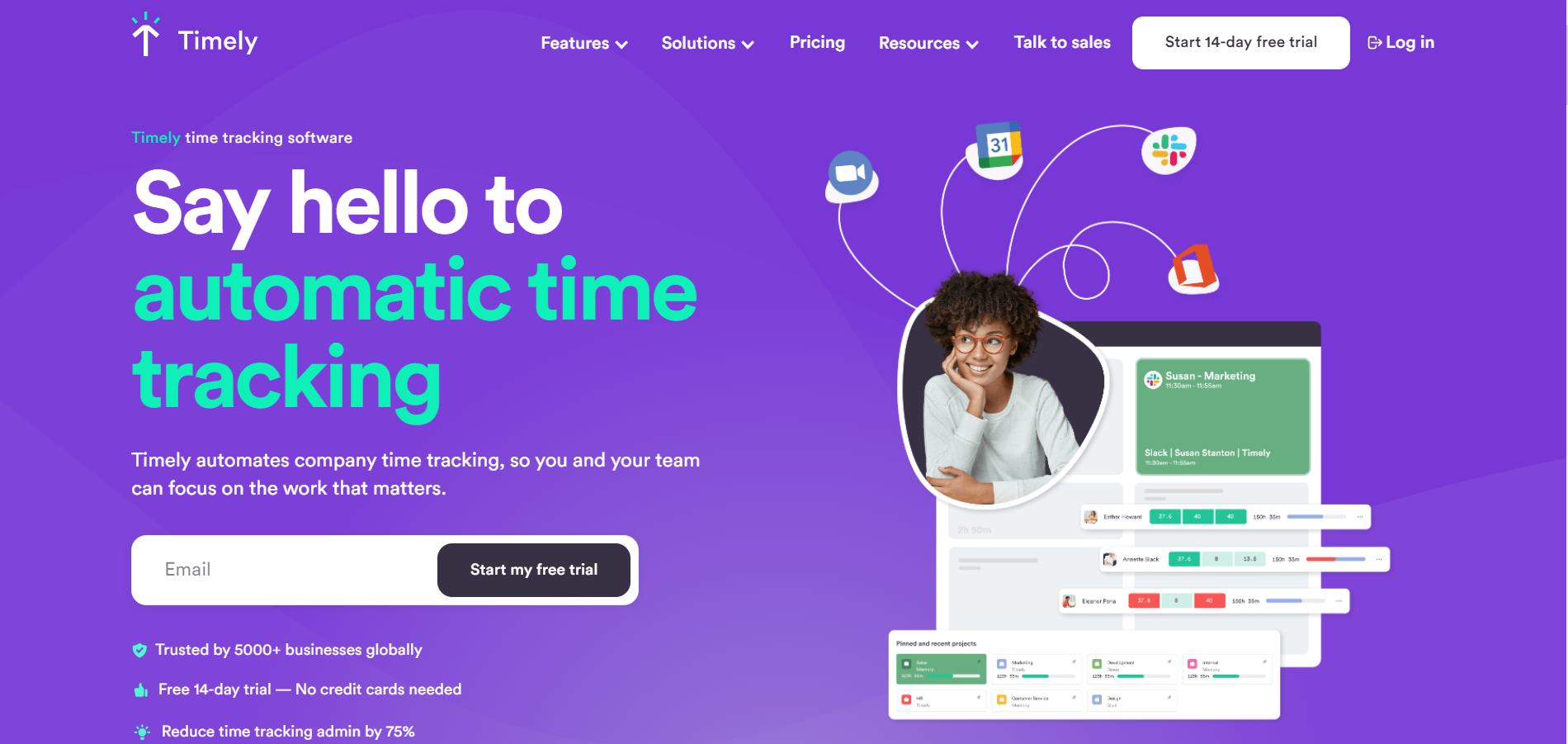
The Timely time tracking app also integrates with other popular business tools that make your business run more efficiently.
QuickBooks Time was initially known as TSheets. Individual staff and teams can use QuickBooks Time to clock in and out of their work. It can track time use and keep records of activities and generate reports.
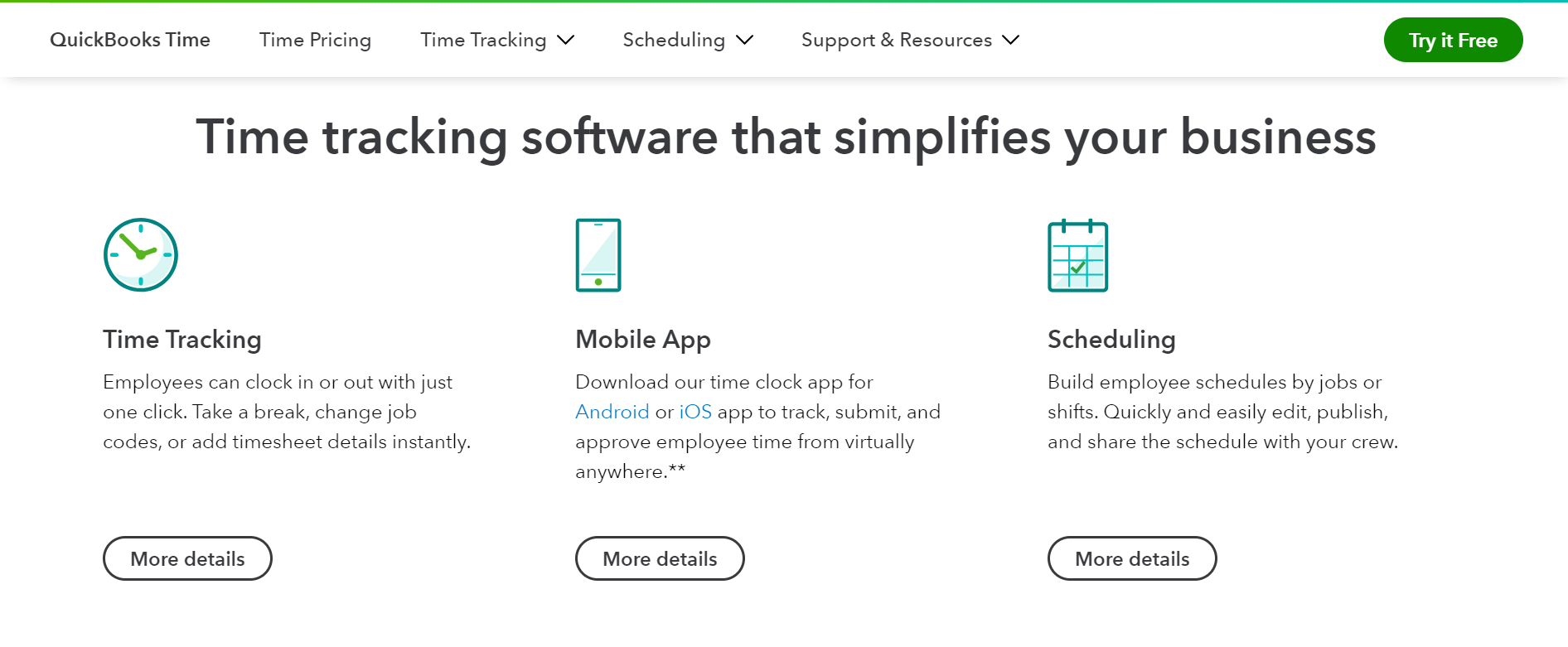
Get time tracking and actionable business insights across all your devices, on the web, and on the mobile app.
TimeCamp is a project management tool that helps in budgeting, reporting and invoicing for businesses and teams. It’s a time tracking app that helps provide insights into projects and tasks.

TimeCamp has easy and quick integration with other business apps and work tools.
A project planning and tracking tool that automates time and activity monitoring. It helps improve productivity by estimating task completion timelines, generating reports, and providing comment sections for team coordination.

It’s useful for industries in architecture, engineering, consulting, healthcare, design, IT, education, and small business.
Supports weekly timesheet, time-track comments, overtime, timesheet locking, approval, notification, Chrome extension, a mobile app that supports offline time recording.
Get staff performance report, time balance and overtime report, leave time and balances report, estimated vs. actual time report, billing summary report, cost of work report, profit and loss report, report templates, report export in CSV, visual charts, and real-time widgets.
ActiTIME task management powers customer work structure, task time estimates, task deadlines, task workflow statuses, Kanban view, task assignments, import from CSV, and custom fields.
The actiTIME team management allows you to manage user roles and permissions, user grouping, bulk user invitation, and work schedules.
Overtime calculation, leave types, paid time off management, sick days balances, and custom PTO accrual rules.
Zapier, QuickBooks online, actiPLANS, API, and Chrome extension.
Manage different types of work, billing rates, costs of work rates, invoices, overtime cost, leave time costs.